
Cover
In the first stage of publishing your work, choose a suitable category for your work, type in the name of the piece (up to 22 characters), choose a cover image between the two options: a category image from the site or the first page of the work (after you add a cover image to the first page of the work file and convert the WORD file To a PDF file). And the next step ...

About Book
In the second stage we will write about the work: a selected quote from the work, a summary of the work, the language of the work (a selection from the list of languages), the name of the author.

Import File
The third and important stage! Most - Import the creation file. Please make sure The file is written in font size 20-22 and PDF type. The process of importing the file will be completed after the white box is painted green, of course the rules should be approved and continue to the last step ...
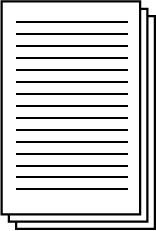
Private Details
The last and easiest step - typing personal information. Be sure to type in all the boxes. If your details are already listed on the site, you can specify that you have registered and your details will appear in their proper place. If there is a change you can update here. And click Finish.