My Shelf allows me to see all of my usage history on the PooLaBooK website.
My Shelf Tutorial
My Shelf can be accessed, after logging into the site, by typing the email address and password selected during the registration process. Clicking on the personal area at the top right of the homepage will open the personal area page, where you can choose between two options: edit my profile or My Shelf. Clicking on the left option will revert you to the My Shelf page. On the My Shelf page, there are 7 options for viewing information about your site activity:
Works I Have Uploaded – All of the works you have uploaded to the site will appear here, including the following details: picture of the cover with all of the details of the work (the name of the work and the author, the number of views, the number of likes, the date that the work was uploaded and the work’s rating in stars), the category that the work falls under and comments on the work.
You can share the work directly to e-mail, Facebook and Twitter using the Share option. The text of the share message is built-in on the site. Simply type in the addresses to share.
You can view comments on the work by clicking on the View Comments option, found on the comments page, as well as add your own comments.
You can decide whether your work is displayed/not displayed on the site. To do this, just click the Displayed option, which appears at the top left side of the page.
You can decide to display/not display Footnotes in your work. To set this, click Do not show footnotes, which appears in the middle of the left side.
You can decide to display/not display advertisements in your work. To set this, click No Advertisements, which appears on the bottom right side. If you are interested in displaying an advertisement or other information at the beginning of the work, contact the site's management by using the Contact Us option.
You can view all of the works you have uploaded by clicking the More Works button...
Works I Have Read – All of the works you have read on the site will appear here with the following details: picture of the cover with all of the details of the work (the name of the work and the author, the number of views, the number of likes, the date that the work was uploaded and the work’s rating in stars), the category that the work falls under and comments on the work.
You can share the work directly to e-mail, Facebook and Twitter using the Share option. The text of the share message is built-in on the site. Simply type in the addresses to share.
You can view comments on the work by clicking on the View Comments option, found on the comments page, as well as add your own comments.
You can view all the works you have read by clicking on the More Works option...
My Comments - All the works regarding which you wrote comments will appear here.
You can open the comments page for the work by clicking the Comments option, which appears at the end of each comment.
You can view all the works that you have commented on by clicking on the More Comments option...
Footnotes I Have Written – All of the works for which you have written footnotes will appear here.
You can view all of the works in which your footnotes appear by clicking the Footnotes I Have Written option...
Works I Shared - All the works you have shared are listed here, as well as the date they were shared and email addresses to which you sent the share message.
You can view all of the works where your shares appear by clicking the More Shares option...
E-mails I Sent to the Author - All emails you have sent to authors of the works appear here.
You can view all of the emails you sent to authors of the works by clicking on the More Emails option...
Works I Liked - All the works that you “Liked” appear here.
You can undo the like by clicking on the number of likes.
You can view all the works you've liked by clicking More Works...
? - Clicking on the ? sign at the top left will display this explanation page about My Shelf.



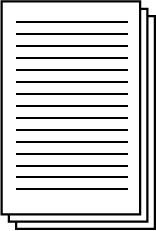

 עברית
עברית  English
English 

